This is a guide to the functionality available in the Management dashboard area of myhrtoolkit. Along with overviews, there are links to more in-depth guides on the myhrtoolkit Supportal.
Provided that you have either Manager or Controller rights within your myhrtoolkit system installation, you will have the Management tab available on your ‘Myhome’ page. Selecting this will take you to the Management dashboard.
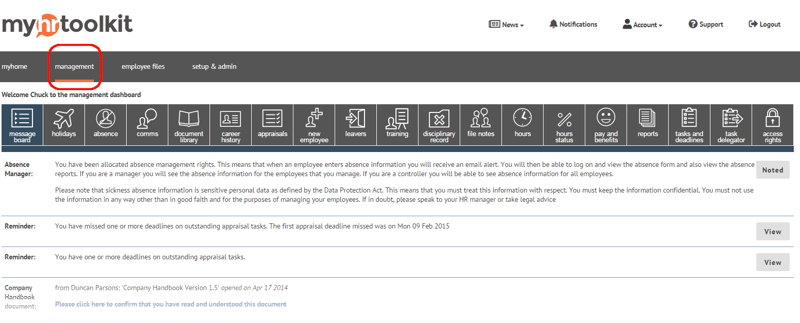
Note – Icons/functions available are subject to the system rights assigned to you. Some functionality described below might not appear in your management toolbar.

This functions in a similar way to the message board in the Myhome area, except the messages will be related to Management activity – approving holidays, notification of absence, forthcoming appraisals, etc..
Many of the functions described below may be accessed as a result of a message on the message board.

In the holiday section, you will see a number of navigation tabs for managing requests for holidays and other related tasks.
FOr additionl information, see the guide for managing holidays, and the Controllers' Holiday FAQ.

In myhrtoolkit there are two different types of absence (other than holidays) – sickness absence and general absence. General absences are all kinds of absences other than sickness or holiday.
Guides are available for managers and controllers.
For further reading about General absence, see the Guide to General Absence for Managers and Controllers.

Using myhrtoolkit HR software, it is possible to both send and receive messages and documents to and from all employees or any selection of employees.
This facility should only be used for business rather than private messages.
Documentation for this functionality can be found in the Management guide to Comms.

Being a Manager/Controller expands the functionality available in the Document library – all normal User functionality is still available, plus the ability to upload and circulate documents.
Further details are available in the Manager/Controller’s guide to the Document Library.

As a user of myhrtoolkit, the functionality of the ‘appraisals’ section of Myhome still works as expected; however, as a Manager, you have a different role in appraisals regarding those you manage. This role is supported by the additional functions available in the Management dashboard.
This functionality is examined in greater depth with the Management guide to Appraisal.
(There is also a guide for controllers covering the set-up of Appraisal profiles and other functions in the Appraisals FAQ.)

As a Manager, you can enter new employees into your myhrtoolkit installation.
For details, see the New Employee Wizard guide.

Your role in training is expanded to allow the processing of training requests, monitoring of expiry dates of certificates, costs, etc.
See the Managers' guide to training.
For Controllers, see the support guide for configuring training.

The disciplinary functionality in the myhrtoolkit system is straightforward, covering the documenting of formal verbal, written, and final written warnings. Each record has a default expiry time. Once the warning has expired, it will continue to show against the employee’s record until you archive the record.
For further information on this function, see the Managers/Controllers' Disciplinary Record support page.

This is a convenient place to make notes about employees in your charge. It can be useful for appraisals, references, etc.
As noted on the File Notes page:

The Hours page allows you to assign the working hours profiles for your staff, view attendance on the staff planner and record hours for variable hours employees.
Part Time % covers the administration of part-time employees in your charge.
There is a whole section of help material available for configuration and management of time-related functionality, it can be found in the Hours Status Guide.

Note – This function may be hidden, read-only, or fully available, depending on the rights assigned to you by a controller.
The Pay and Benefits functionality allows you to monitor, change and maintain a history of employee salaries (including the effect of their hours status), include employees in benefit programmes, and view a pay report.

This icon gives access to all management reports in one place. Many of the reports are available under their subject headings, but for convenience they are grouped here.

From this area, managers can assign tasks and deadline reminders to themselves. Tasks appear in the Management message board and can be marked as 'Done' from there. Deadlines come with optional reminders to appear on the Management message board.
Managers can delegate tasks using the next feature.

Myhrtoolkit provides managers with a tool to manage the oversight of various one-off and repeated tasks that they and their reports may be assigned. These could be common cyclic reports, items arising from a meeting, or any other functions for which the ability to assign and track the tasks is vital to the smooth running of your organisation.
A guide to setting up tasks and delegating them can be found in the Managers' and Controllers' guide to Tasks.

This is a minority functional area, available mostly to controllers and higher management. It allows a Manager/Controller to assign/remove rights to users of your myhrtoolkit system.
© 2021 myhrtoolkit Limited, HR software on demand. All rights reserved. Various trademarks held by respective owners.
Unit 18 Jessops Riverside, 800 Brightside Lane, Sheffield S9 2RX