Myhrtoolkit provides easy administration and comprehensive tracking of employee’s absence for non–sickness and non–holiday–related reasons.
Managers can record and view general absence for the employees they manage. Controllers, as system administrators, are able to see a whole-company view of general absence. Both user types use the same screen accessed different ways.
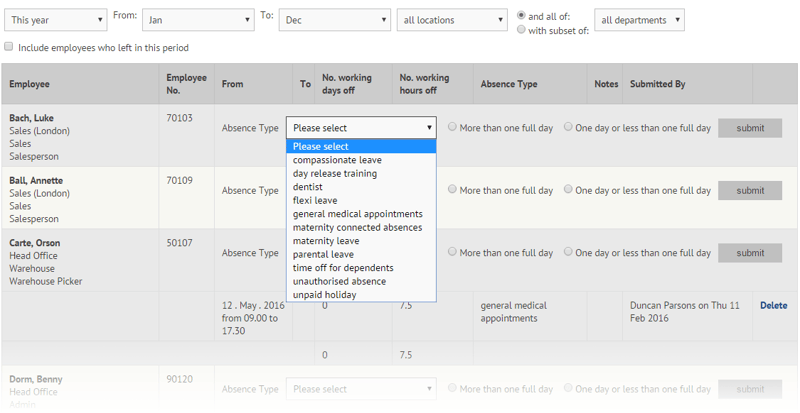
Select the type of absence and whether the duration is greater or less than a full day and submit.
The confirmation pages are similar for both. If the duration is less than one day, select the period from the drop down box. When you have provided the required information, submit the page.
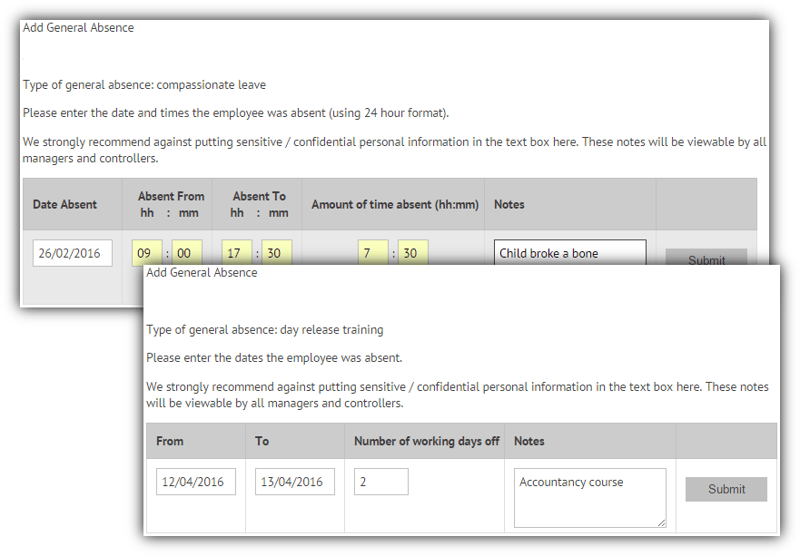
To delete a general absence entry, use the Delete link on the right of an absence row.
Users can view their general absence from Myhome > Absence > General absence history.
There is a general absence report available via the Management > Absence > Absence reports > General absence. It is filterable by year, and has an option to export to Excel.
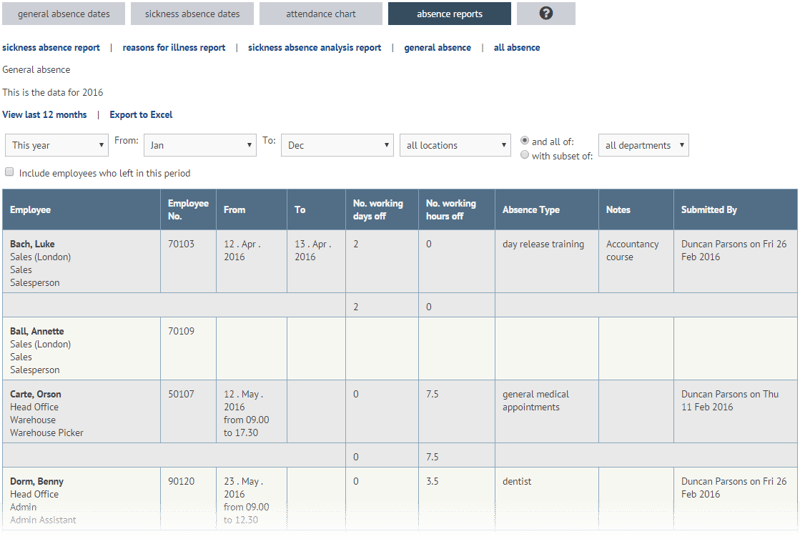
Note – the functionality to administer general absence is reserved for controllers and managers; normal users can only see their general absence recorded in the absence section of their Myhome.
Controllers can administer the types of absence allowable in the drop-down pick list; details can be found in the support for Managing general absence types.
© 2021 myhrtoolkit Limited, HR software on demand. All rights reserved. Various trademarks held by respective owners.
Unit 18 Jessops Riverside, 800 Brightside Lane, Sheffield S9 2RX