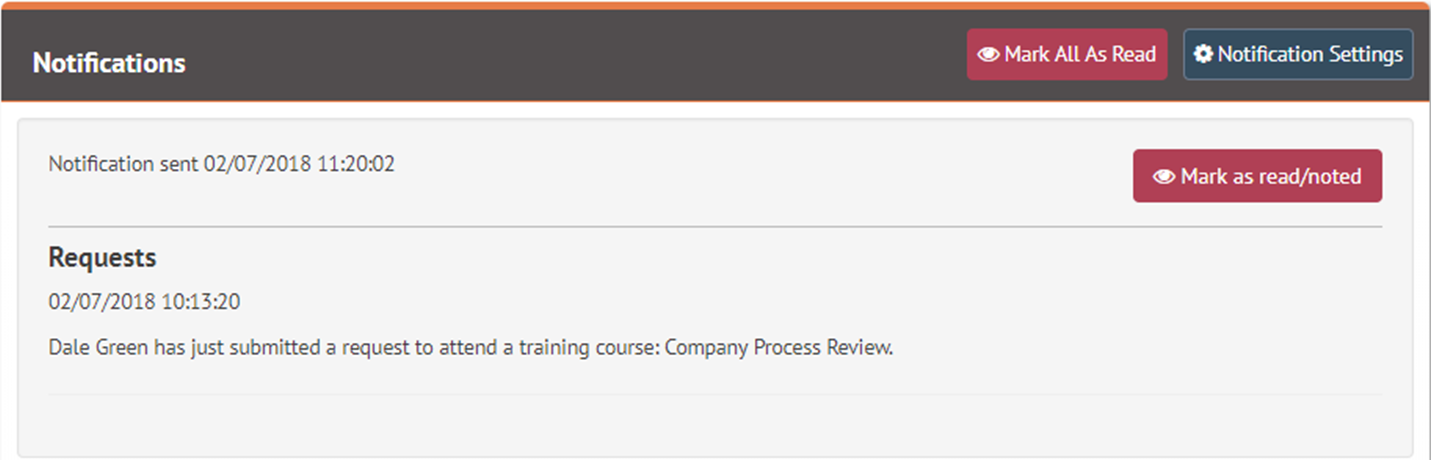Here is a list of terms used throughout the Training support pages.
-
Course
- In myhrtoolkit, a Course is an overview of what is to be taught, a description, CPD points, and other details that define what someone who attends will learn.
-
Training Event
- A Training Event gives a time, place, provider, and other details to a specific manifestation of a course to which your employee can go. After the event, attendees can rate the course, and any results/marks can be recorded against their attendance.
-
Category
- Refers to the type of training course. These can be created via Management > Training > Training Categories, or during the training course import.
-
Cost Centre
- Refers to the cost centre used for a training course. These can be created via Config > System > Organisation structure > Cost centres, or during the training course import.
- Note – if no cost centres have been set up, this feature will be hidden.
-
Record Mark
- Specifies whether you record the pass mark and employee’s actual mark for instances of that training course.
-
Given Qualification Name (Import Spreadsheet)
- Refers to the name of a qualification given for the specified training course.
-
Qualification Unit (Import Spreadsheet)
- Refers to whether the Given Qualification’s expiry is set in Months or Years.
-
Qualification Period (Import Spreadsheet)
- Refers to how many (positive integers only) months or years it is before the Given Qualification’s expiry.
-
Managed Training
- Managed-Training allows you to create standardised Courses within your organisation (such as a first aid course that multiple users can attend and/or is held on a frequent basis).
-
Notification Centre
- The Notification Centre is a section of myhrtoolkit where messages from the Training module can be viewed. There is further information available in the Training Notification guide.
-
Omnibox
- The omnibox is a selection tool that is used throughout the Training module. The omnibox allows you to build a cohort of users based on a variety of search criteria such as specific users, location or department. The resulting cohort can be allocated to a training event.
- Details about using the Omnibox can be found in the Omnibox support guide.
-
Personal Training
- This area is used to record any personal training that an individual might undertake (such as an online course or webinar). Personal training can be added by users via Myhome > Training > My Personal Training > Add New Personal Training.
- Using this tool, you can record key information such as the training name, start/end date, CPD points, activity type, cost and more.
- If a manager believes that other staff members should take the same training, they can convert a personal training record into a course within the Managed-Training area and grant visibility to other users.
User requests
A user can submit a request to attend a future training events. This can be done by navigating to Myhome > Training > Training Courses. From here, select the desired course. Next, you’ll see the dates that this training course is happening. If there are future dates, you will be able to submit your request to attend.
Once a request has been made, it will appear in the “Training Requests” area of Myhome > Training. This area shows the status of a user’s current and previous training requests. If a request is “pending,” there is the option to withdraw the request.
Training Managers and requests
A training manager can action the training requests submitted by users.
When a request is received, they will receive a notification via email and the in-app notification centre:
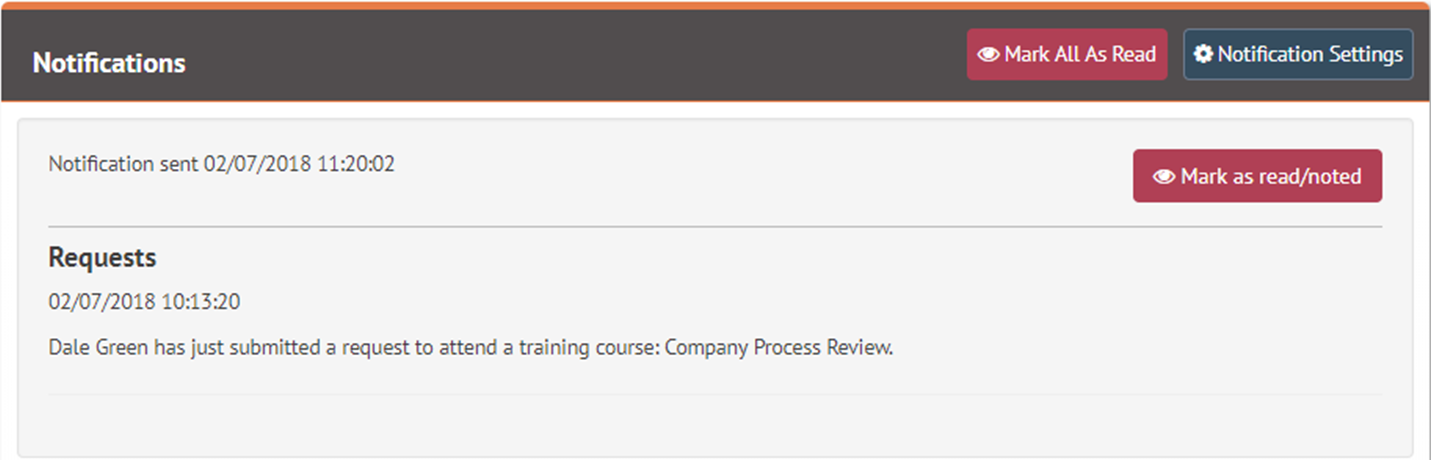
To view the request, navigate to
Management >
Training >
Training Requests. This displays all user requests, showing course, event date, cost, number of hours and more. To the right of each request is an “Action Request” button. Clicking this allows a training manager to accept or decline the users request.